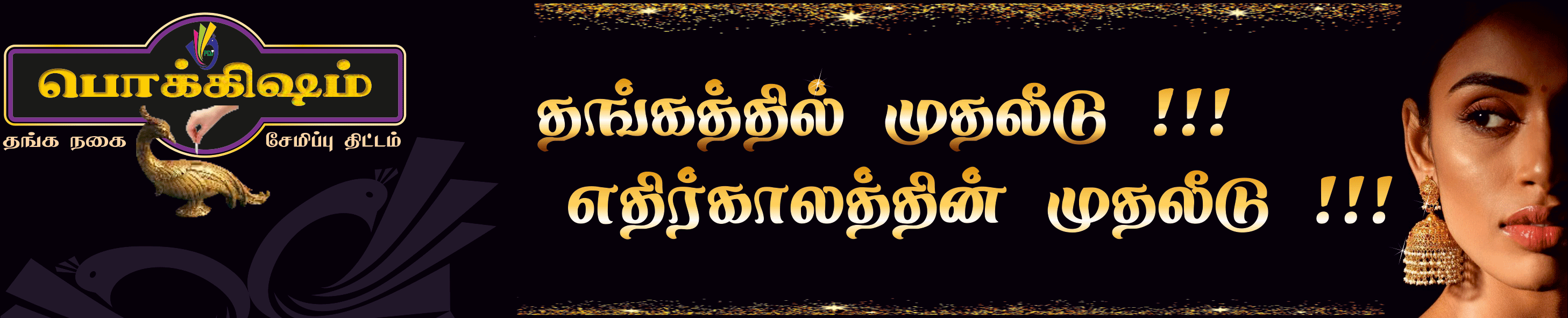
♦⊗ Help Manual ⊗♦
Help Manual will guide the following operations step by step.
- Customer Registration
- Customer Login
- Join New Scheme
- Add/Link Existing Scheme
- Scheme Due Payment Online
- View Scheme Transaction Details
- View Scheme Transaction History
♦ Customer Registration ♦

♦ Customer Login ♦

♦ Join New Scheme ♦

♦ Add/Link Existing Scheme ♦

♦ Scheme Due Payment Online ♦
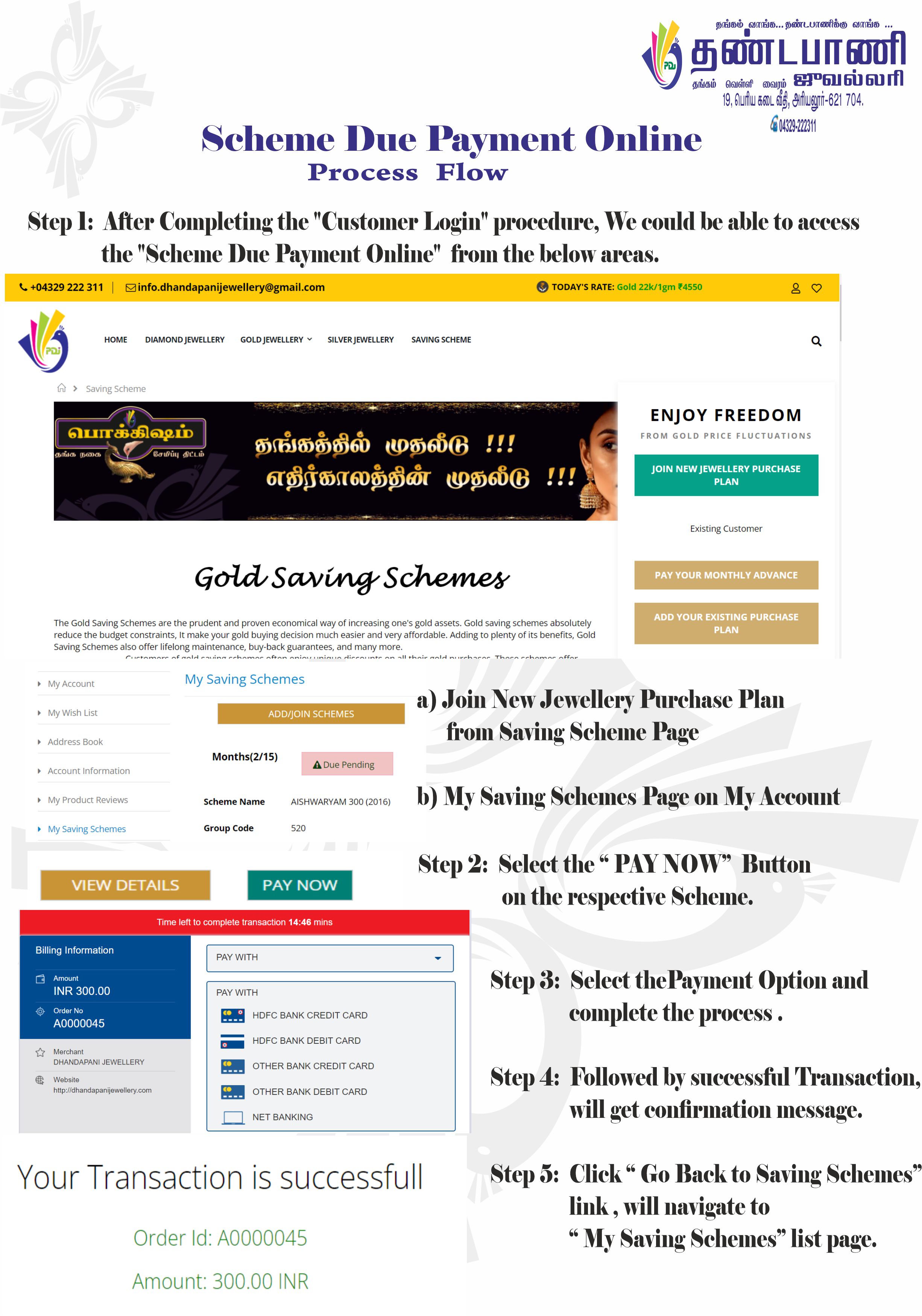
♦ View Scheme Transaction Details ♦

♦ View Scheme Transaction History ♦
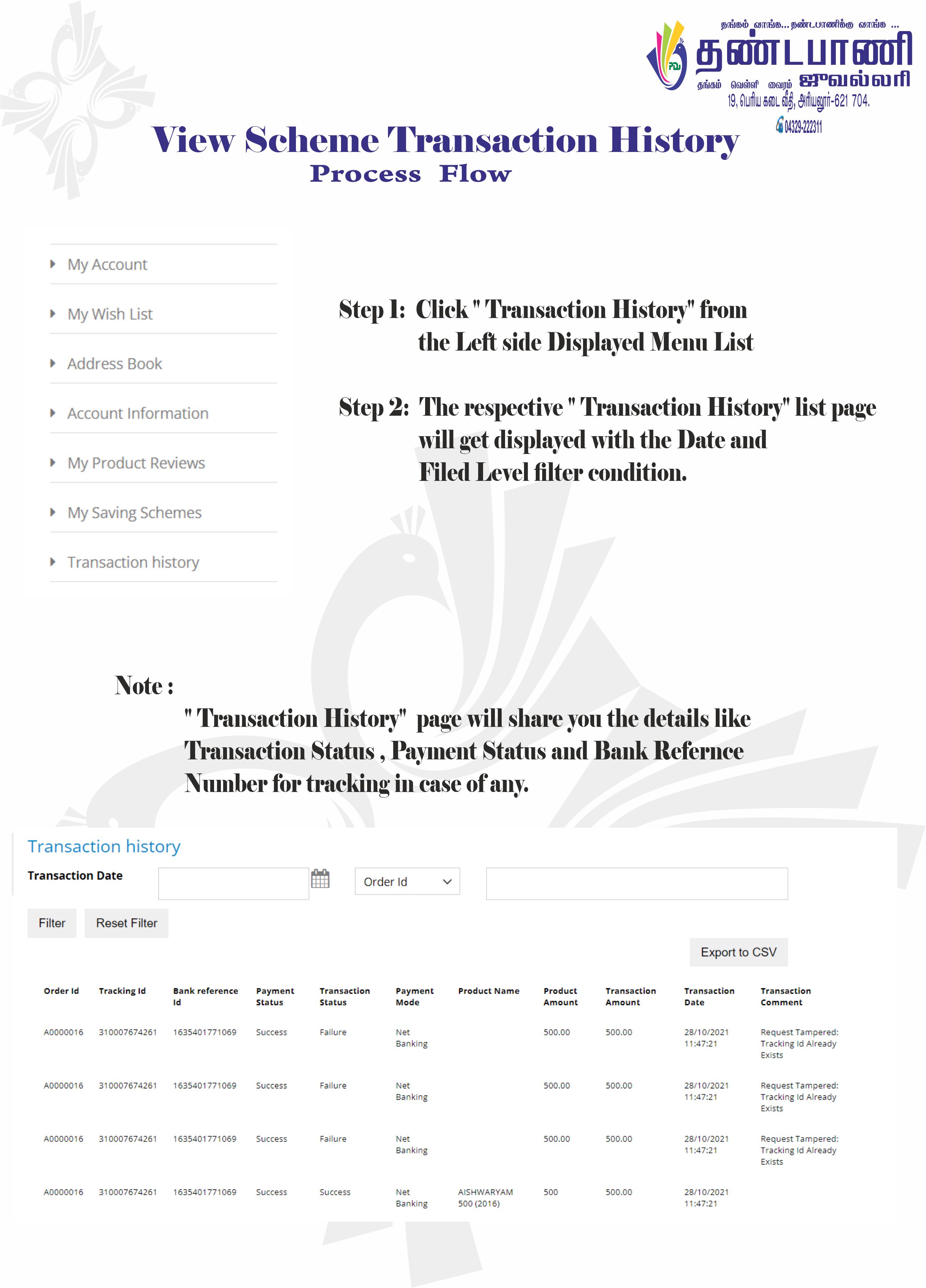
Note :
- The successful payment transactions need to be processed in our ERP to replicate in the online system entry. It would take 48 Hrs or less.
- Management reserves rights to alter, amend, modify, add or delete any of the terms and conditions from time to time.
- The right to enrollment will be at the discretion of the management.
** Terms & Conditions Apply

